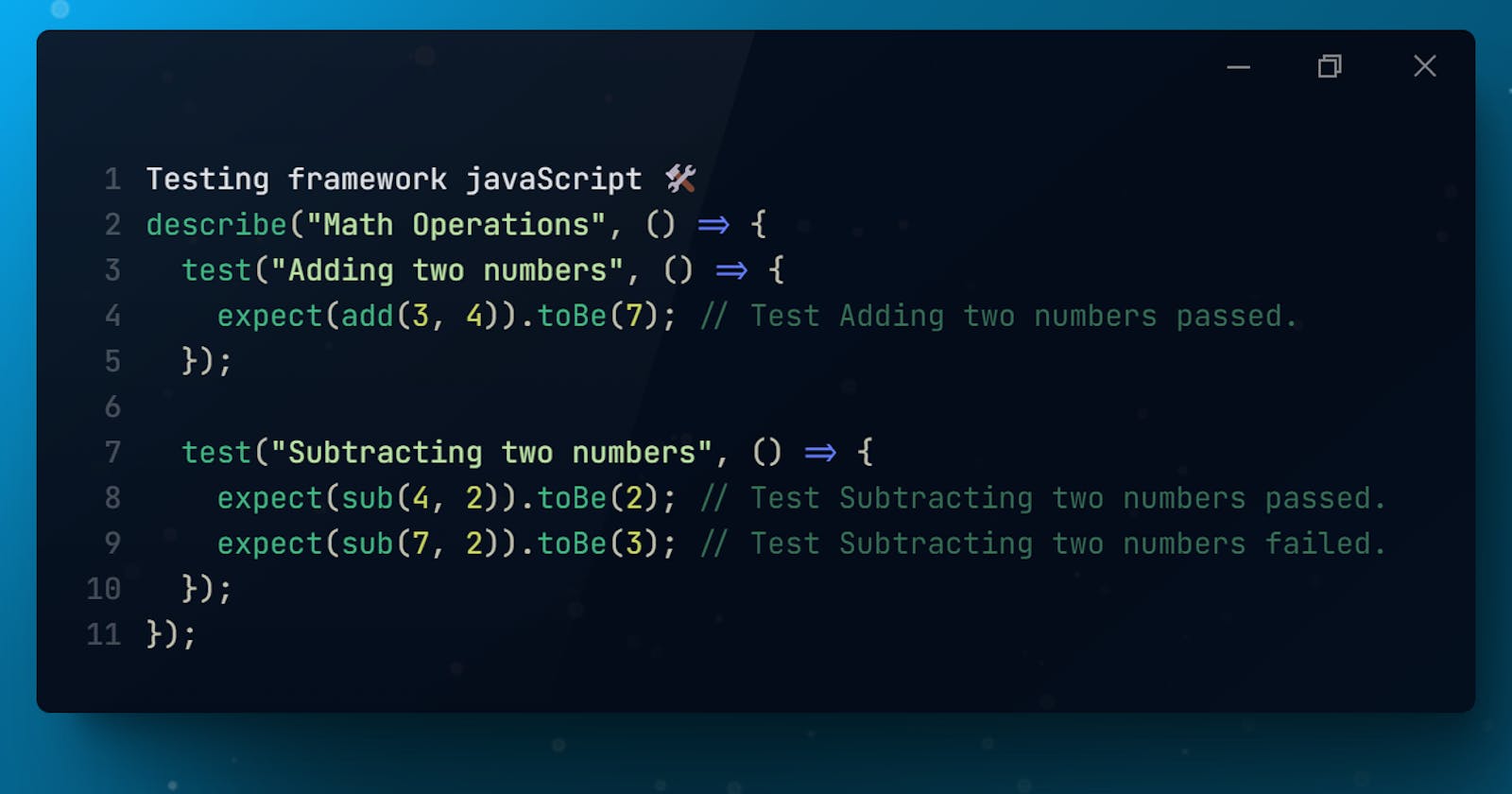Introduction
Hello everyone! It's been a while since I shared a blog post, and today we have an exciting topic to dive into: building our very own JavaScript testing framework or just some test functions inspired by Jest. This exercise will not only enhance your understanding of JavaScript but also give you insights into the mechanics of testing frameworks commonly used in the industry.
Getting Started
Before we start, let's outline the basic functionalities our testing framework should have:
Test Suite: A container for organizing related test cases.
Test Case: A specific unit of code to be tested.
Assertions: Functions to check if the expected results and functions to match the actual results.
Initiating the setup by configuring the three functions mentioned above.
function describe(testSuiteName, fn) {
// Our test suite.
}
function test(testCaseName, fn) {
// Test case for specific code.
}
function expect(actual) {
// expected values and assertions.
}
Let's begin with the implementation of the expect function. We will create our own simplified version of the expect function inspired by Jest and explore how it works under the hood.
function expect(actual) {
const stringifiedActual = JSON.stringify(actual);
const toExist = () => {
if (actual == null) {
throw Error("Expected value does not exist.");
}
};
const toBe = (expected) => {
let stringifiedExpected = JSON.stringify(expected);
if (stringifiedActual !== stringifiedExpected) {
throw Error(
`Expected value is ${stringifiedActual}, but got ${stringifiedExpected}.`,
);
}
};
const toBeType = (expectedType) => {
const currentType = typeof actual;
if (expectedType !== currentType) {
throw Error(`Expected type is ${expectedType}, but got ${currentType}.`);
}
};
return {
toBe,
toExist,
toBeType,
};
}
Our expect function takes an actual value as an argument and begins by converting it to a string using JSON.stringify. This step enables a consistent comparison of values, especially useful when dealing with objects and complex data structures.
toExist(): The
toExistmethod checks if theactualvalue is null or undefined. If so, it throws an error with the message "Expected value not exist." This ensures that the value is present.toBe(): The
toBemethod compares thestringifiedActualvalue with astringifiedExpectedvalue. If they do not match, it throws an error with message. This functionality ensures precise comparisons between the expected and actual values.toBeType(): The
toBeTypemethod checks if the type of theactualvalue matches theexpectedType. If not, it throws an error specifying the expected and received types are not equal.
Cool now lets move to our next two functions describe and test that provide a structured and expressive approach to writing and running tests.
The describe Function
The describe function is designed to cover a group of tests, also referred as a test suite. Its primary purpose is to log the start a test suite and execute the provided test functions. Let's dive into its structure:
function describe(testSuiteNmae, fn) {
console.log(`Starting testSuite : ${testSuiteNmae}`);
try {
fn();
} catch (err) {
const { testCaseName, error } = err;
console.error(
`failed running ${testSuiteNmae} on test case ${testCaseName} with ${error}`,
);
}
}
The test Function
The test function is responsible for executing individual test cases within a test suite. It logs the beginning of each test, executes the provided test function, and reports the test status. Let's explore its implementation:
function test(testCaseName, fn) {
console.log(`Starting test: ${testCaseName}`);
try {
fn();
console.log(`Test ${testCaseName} passed.`);
} catch (error) {
throw { testCaseName, error };
}
}
Bringing It All Together
By combining these functions, you can create a structured and readable testing environment. Here's an example of how you might use them:
const add = (a, b) => a + b;
const sub = (a, b) => a - b;
describe("Math Operations", () => {
test("Adding two numbers", () => {
expect(add(3,4)).toBe(7); // Test Adding two numbers passed.
/** Starting testSuite : Math Operations
Starting test: Adding two numbers
Test Adding two numbers passed. **/
});
test("Subtracting two numbers", () => {
expect(sub(4,2)).toBe(2); // Test Subtracting two numbers passed.
expect(sub(7,2)).toBe(3);
/** Starting test: Subtracting two numbers
failed running Math Operations on test case Subtracting two
numbers with Error: Expected value is 5, but got 3. **/
});
});
And that's it, I hope you have liked this Interview question will bring more questions and small Web Implementations in future blogs.